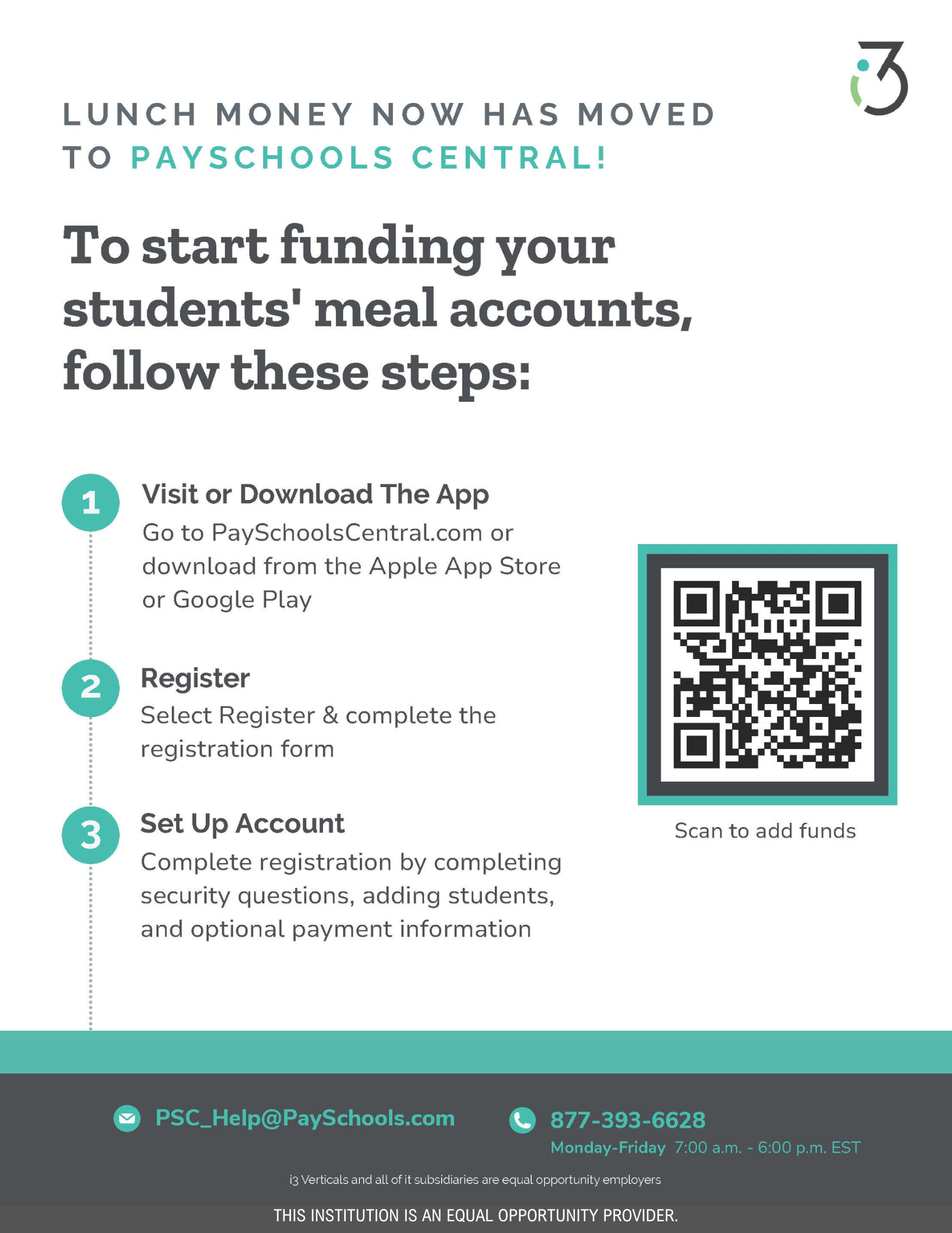
Dickinson ISD is transitioning from Lunch Money Now to PaySchools Central — a modern, cloud-based system designed to provide a more secure and user-friendly experience for managing school meal payments.
Redirect in Place
Parents who attempt to access the old system will be automatically redirected to PaySchools Central.
Create Your Account
Parents and guardians are encouraged to register at PaySchoolsCentral.com or through the PaySchools Central mobile app. Once registered, families can:
Please note: PaySchools Central is for meal payments only. It does not process school fees, event tickets, or Free and Reduced-Price Meal applications.
What You Need to Know
-
Once logged in, follow the steps to add your student(s) using their Student ID number. For privacy reasons, PaySchools cannot provide this information—please contact your school if you don’t have it.
-
Your student’s current meal balance will transfer automatically.
-
You will need to re-enter payment information and set up any auto-pay preferences.
-
PaySchools Central offers detailed meal activity reports so you can see what your student is purchasing.
-
The PaySchools Central app is available in the Apple App Store and Google Play.
-
There is no cost to create an account or view information.
-
Standard processing fees apply to online payments.
Prefer to Pay in Person?
Payments can still be made with cash or check at any campus. Please include your student’s full name and ID number on all checks.
Note: Checks will not be accepted during the last two weeks of the school year.
Thank you for your cooperation as we improve our payment system to better serve you!